发布日期: 2014-10-23 作者:系统之家 来源:http://www.jzjq.net
2016年7月29日,微软关闭win7/win8.1免费升级win10的通道,此时如果还有网友想升级windows10但无升级的,可以尝试使用本文办法进行全新安装。全新安装的好处就是不会产生新旧系统各种衔接不畅的问题,虽说现在升级安装win10后的体验不像一年前那么差了,但这种本质性的差异是windows系统升级安装的通病,很难避免。

当然,免费激活这事大概还是直接升级的更保险,因为一般来说升级之前的系统都是激活好了的,虽然我们激活系统方式可谓“条条大路通罗马”吧,但微软一般也没计较什么,都给予了激活状态的win10。不过使用全新安装再写入产品密钥的方式大概更适合正版网友,或者自己手中有合法密钥(至少密钥没被封禁)的网友。如果你能够确认手中的密钥无问题,操作上很简单,只需要把如下代码使用记事本等保存为.vbs格式(文件名自拟),双击运行便可,适用于win7/win8.1/win10系统。

1、图标说明:这幅图的意思并非企业版支持免费升级,而是说本文办法同样适用于企业版密钥查询和备份;
代码如下:
option Explicit
dim objshell,path,digitalid, Result
set objshell = Createobject("wscript.shell")
'set registry key path
path = "HKLM\soFTwARE\Microsoft\windows nT\CurrentVersion\"
'Registry key value
digitalid = objshell.RegRead(path & "digitalproductid")
dim productname,productid,productKey,productdata
'Get productname, productid, productKey
productname = "系统名称:" & objshell.RegRead(path & "productname")
productid = "产品id:" & objshell.RegRead(path & "productid")
productKey = "已安装密钥:" & ConvertToKey(digitalid)
productdata = productname & vbnewLine & productid & vbnewLine & productKey
'show messbox if save to a file
if vbYes = MsgBox(productdata & vblf & vblf & "要将密钥保存到文件吗?", vbYesno + vbQuestion, "软媒魔方备份windows密钥信息") then
save productdata
End if
'Convert binary to chars
Function ConvertToKey(Key)
Const Keyoffset = 52
dim iswin10, Maps, i, j, Current, Keyoutput, Last, keypart1, insert
'Check if os is windows 10
iswin10 = (Key(66) \ 6) And 1
Key(66) = (Key(66) And &HF7) or ((iswin10 And 2) * 4)
i = 24
Maps = "BCdFGHJKMpQRTVwxY2346789"
do
Current= 0
j = 14
do
Current = Current* 256
Current = Key(j + Keyoffset) + Current
Key(j + Keyoffset) = (Current \ 24)
Current=Current Mod 24
j = j -1
Loop while j >= 0
i = i -1
Keyoutput = Mid(Maps,Current+ 1, 1) & Keyoutput
Last = Current
Loop while i >= 0
if (iswin10 = 1) Then
keypart1 = Mid(Keyoutput, 2, Last)
insert = "n"
Keyoutput = Replace(Keyoutput, keypart1, keypart1 & insert, 2, 1, 0)
if Last = 0 Then Keyoutput = insert & Keyoutput
End if
ConvertToKey = Mid(Keyoutput, 1, 5) & "-" & Mid(Keyoutput, 6, 5) & "-" & Mid(Keyoutput, 11, 5) & "-" & Mid(Keyoutput, 16, 5) & "-" & Mid(Keyoutput, 21, 5)
End Function
'save data to a file
Function save(data)
dim fso, fname, txt,objshell,Username
set objshell = Createobject("wscript.shell")
'Get current user name
Username = objshell.ExpandEnvironmentstrings("%Username%")
'Create a text file on desktop
fname = "C:\Users\" & Username & "\desktop\windows密钥备份.txt"
set fso = Createobject("scripting.Filesystemobject")
set txt = fso.CreateTextFile(fname)
txt.writeline data
txt.Close
End Function

2、代码粘贴到记事本后,另存为.vbs格式;
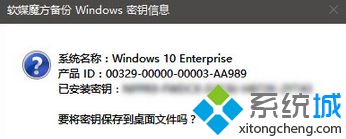
3、运行效果,备份密钥会以文本文件(.txt)的形式保存到桌面;
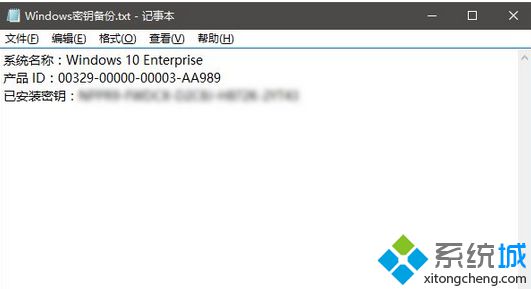
4、保存密钥文件的内容。
当然,自己手动新建文件,复制和粘贴代码再保存怪麻烦的,所以各位直接在下方下载现成的文件就省心了,下来以后直接运行。
windows 产品密钥查询备份文件:网盘下载(2KB)
上述win7/win8.1密钥升级win10系统备份,有想要升级的网友可参考本教程,当然还有其他升级办法。